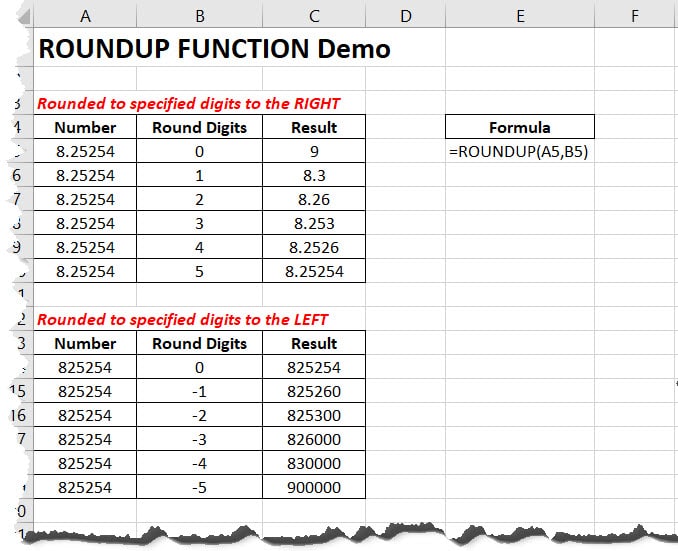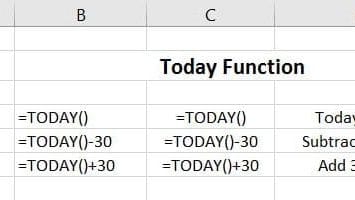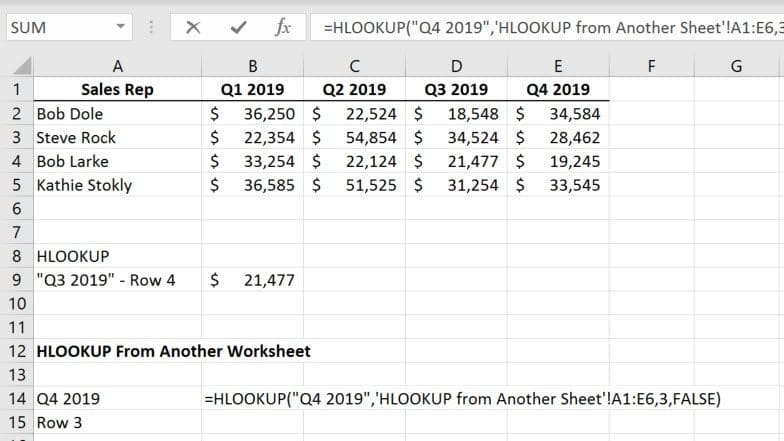INDEX Function in Excel
The Index Function in Excel returns the value of an array given a specific row and column.
Syntax:
INDEX(array, row_num, [column_num])
Arguments:
- array – this is a range of cells that you want to return a value from.
- row_num – the row number in array from which you want to return a value. If omitted, the column_num is required.
- column_num – the column number in array from which you want to return a value. If omitted, row_num is required.
INDEX Function in Excel Example:
=INDEX(A2:C12,5,2)
Using the formula above, we set the search feature look from cells A2 through C12. Next, we want to return the value from Row 5, Column 2 (B).
The end result is Alabama.
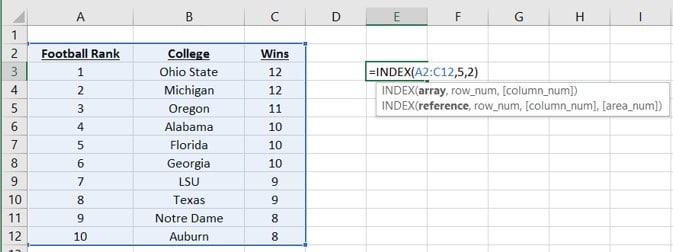
The INDEX Function and MATCH Function are typically used together. Check out this tutorial using both these functions as an alternative to VLOOKUP’s.