The FV Function [Future Value calculation] is built into Excel. It is a financial function used to calculate the Future Value of an investment. This function assumes constant payments with a constant interest rate.
=FV(rate, nper, pmt, [pv], [type])
| rate | The interest rate per period |
| nper | The number of periods for the life of the investment |
| [pmt] | Optional, specifies the payment per period |
| [pv] | Optional, specifies the present value of the investment |
- Please note, [pmt] or [pv] must be provided.
| [Type] |
| 0 – (minus) Payment is made at the end of the period |
| 1 – (minus) Payment is made at the start of the period |
FV Function Monthly Calculation Example
Let’s look at the following example with payment due at the end of each month. This noted in the formula as -B2, or -1500.
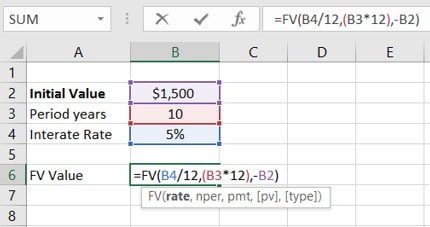
FV Function Result:
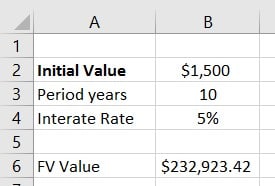
To change the formula to have payment at the beginning of the month, you would change the formula to below.
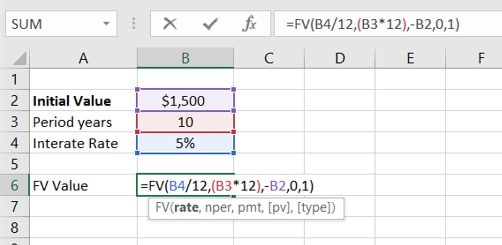
Result:
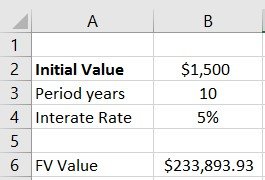

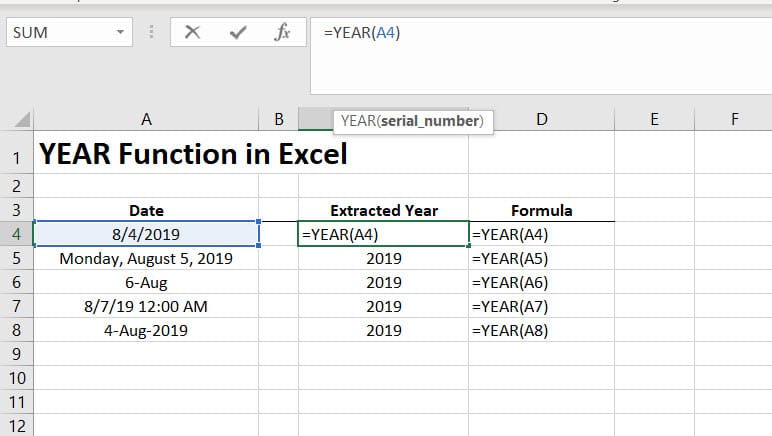
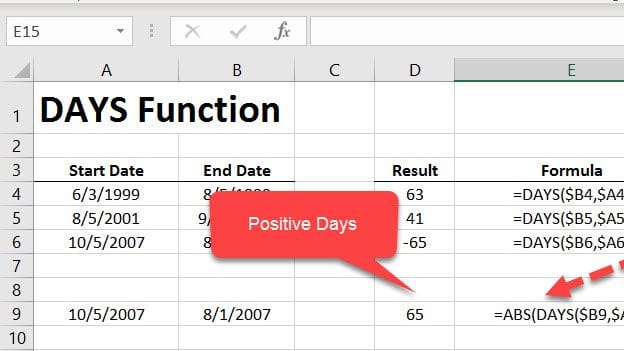
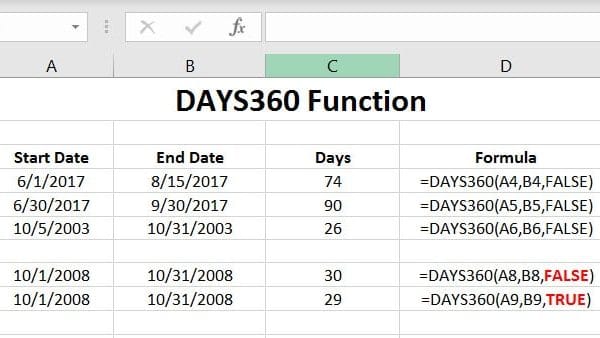
Pingback: How to use the PV Function in Excel (Present Value) - Excelbuddy.com