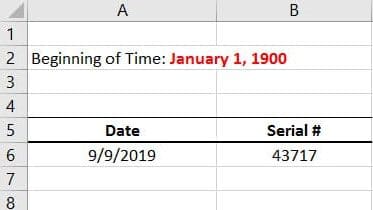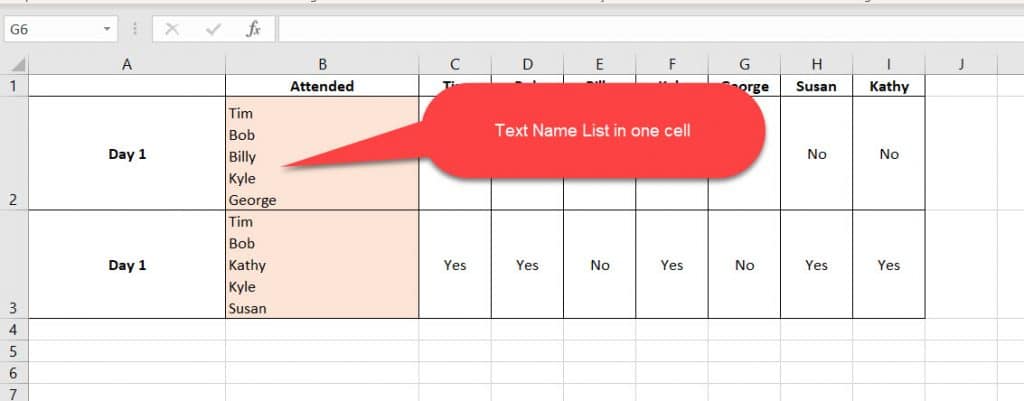Learn how to use the Find and Replace feature in Excel. This handy tool can save you a ton of time and is very easy to use.
Please refer to “Find and Select” for a background on how to use this feature.
Open “Find and Replace” located in the home section of the main ribbon.
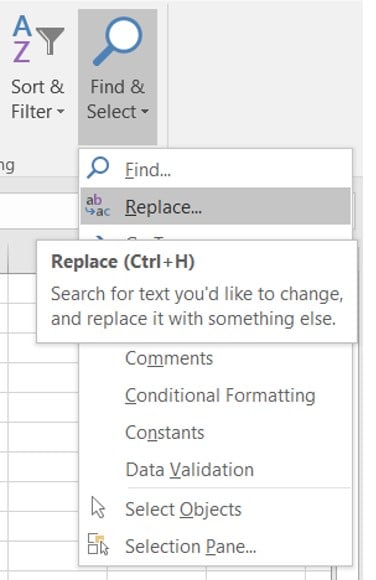
We will be using the list below for our example.
Say we want to replace “Dian” with “Larry.” Simply input that you want to find “Dian” and replace her with “Larry”
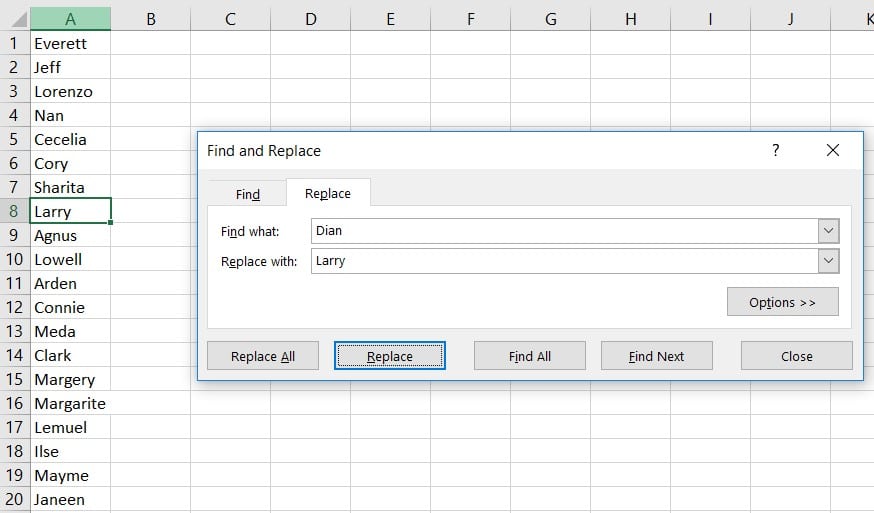
By using the form below, you can easy replace a name, or several names all at once. You can use the Replace All feature to replace multiple criteria.