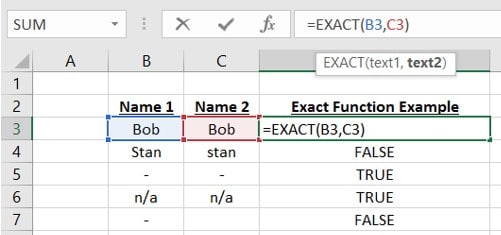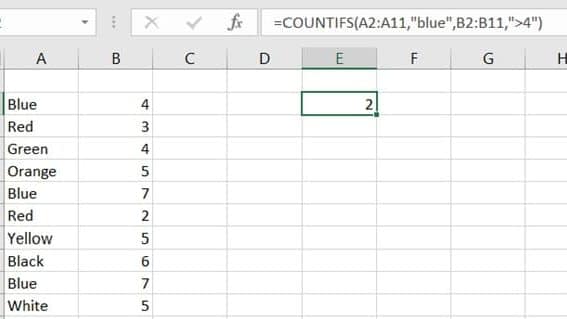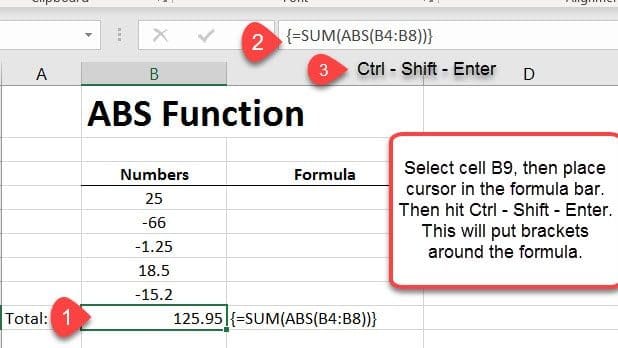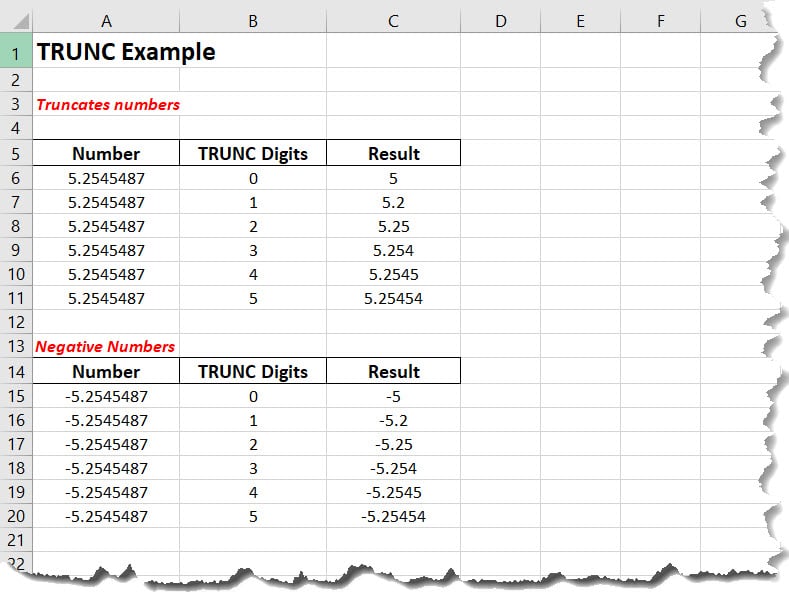The EXACT function compares two strings of text. The main limitation of using the Exact function is it is Case Sensitive. If the two strings match, the function returns True. If they do not match, it returns False.
=EXACT(text1,text2)
Let’s look at the following example below. The function checks to see if the text value in cell B3 is the same as cell C3. Since they are the same, the result is True.