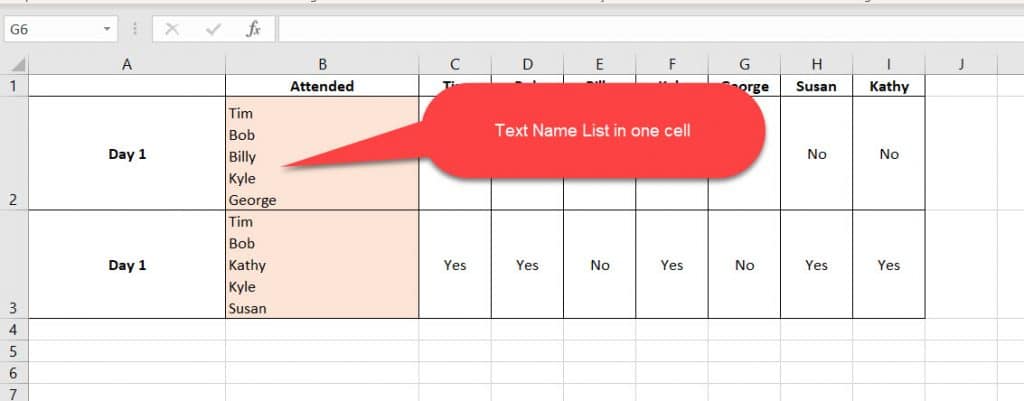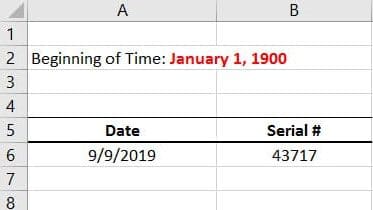If you want to force user for selecting data from the fixed data items and prevent user from entering custom data for any cell then you have to add drop down list option for that cell. How to add drop down list for any cell in Excel is shown in this tutorial.
Suppose you have to add drop down list for the Type field in the following worksheet.
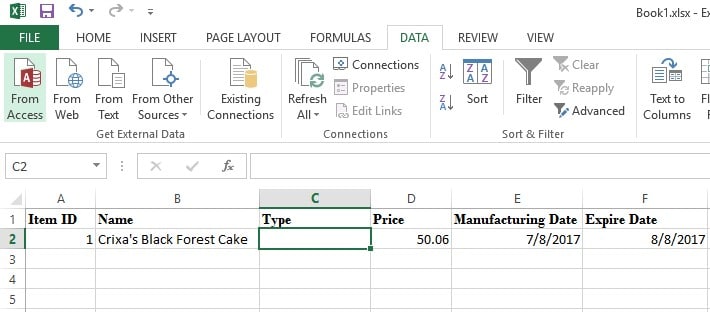
Open Data Validation window [See data validation tutorial].
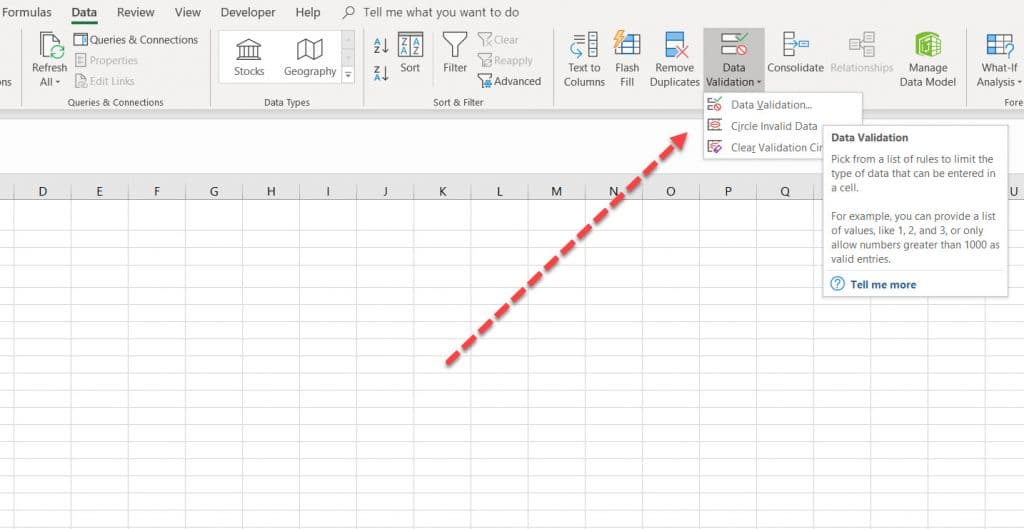
Now select List from the drop-down menu as shown.
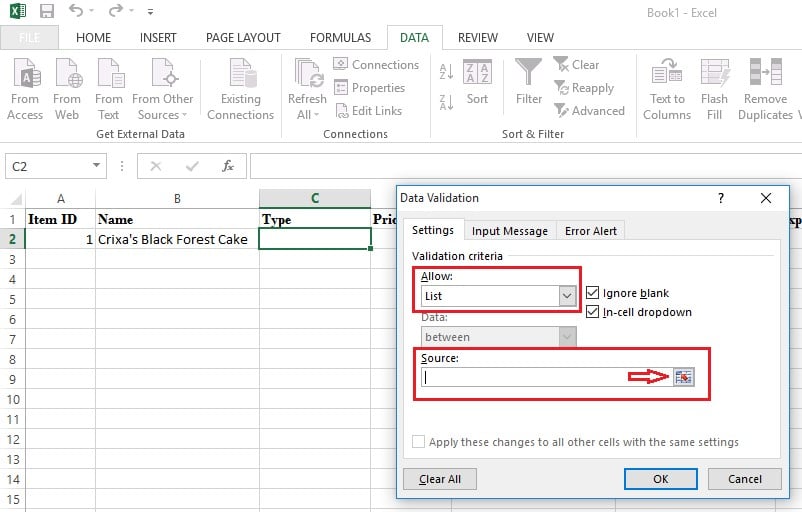
Type comma separated list items that you want to add in the drop down list. Press enter and click on OK button.
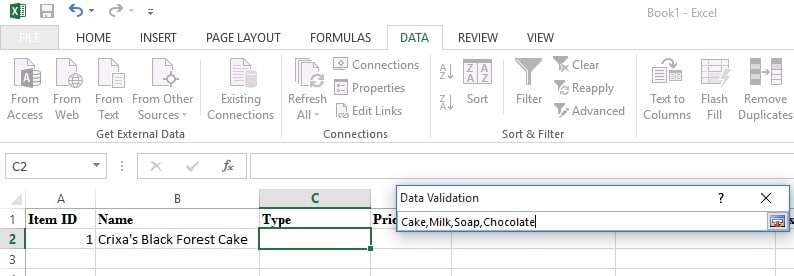
Now a drop down button is attached with Type field and if the user click on the button then the list will open to select any item.

In this way, you can easily add drop down list feature in the cell of any excel sheet and restrict user from entering other data.