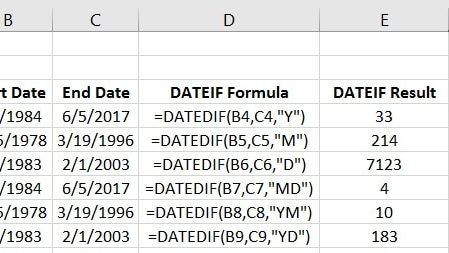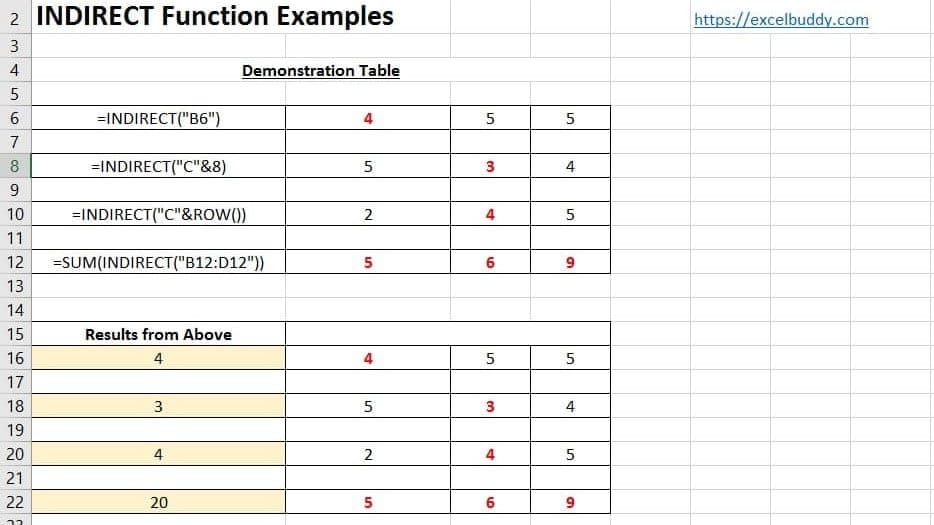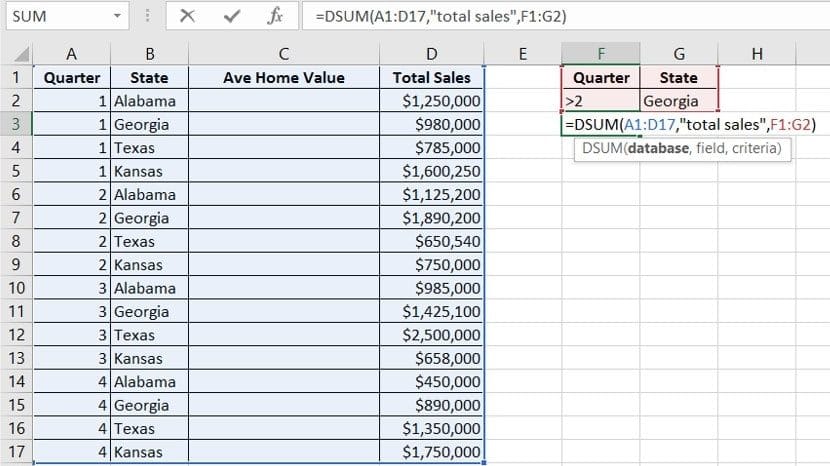The Excel date function is built directly into Excel. You can use this function in a variety of useful ways.
=Date(year,month,day)
- Year – The year when creating the date
- Month – The month for creating the date
- Day – The day to use when creating the date
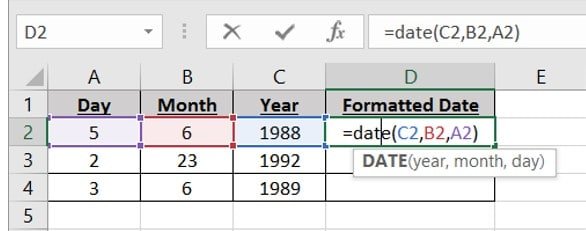
When the above function is executed, it will produce the following results.
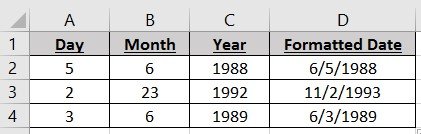
Some characteristics to note:
- *Years cannot begin before 1900.
- *Months can only be 1-12
- *Days are related to the month. For example, if you pick June 31, Excel will change the date to July 1.