The COUNTIF Function in Excel is extremely useful when dealing with large data sets. Here is a basic example of house to use this function. Below we are trying to count how many times “blue” appears in the list.
=COUNTIF (range, criteria)
- range – The range of cells to count.
- criteria – The specified criteria from which the cells should be counted.
CountIf – Single criteria example
*It is vital to add the parenthesis surrounding your criteria
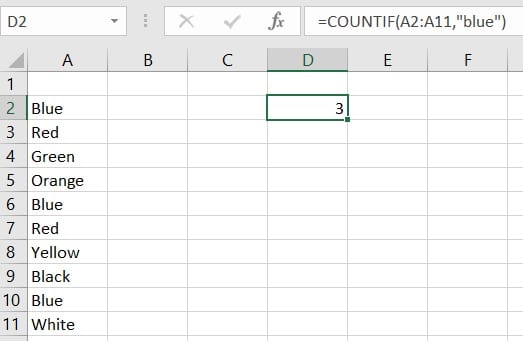
CountIf – Single number criteria with logic
*It is vital to add the parenthesis surrounding your criteria
In this example, we use the countif function to count how many numbers in the range are greater than “4”
You can swap out “>” for several other logical operators. Here a couple that are commonly used.
“>” “<” “=”
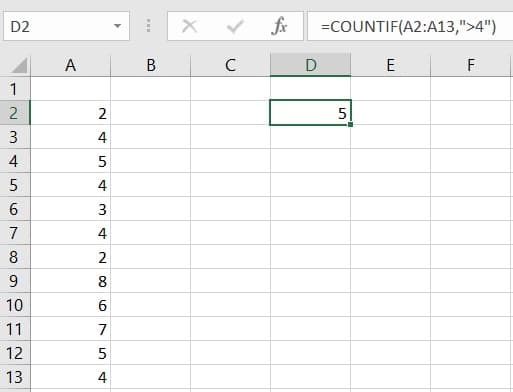
The COUNTIF function in Excel is an excellent tool to know. This function can be nested within other functions to better analyze data.
Excel-Easy.com has an excellent tutorial on using the COUNTIF Function with a nested Average Function. They also demonstrate how to combine multiple COUNTIF Functions.

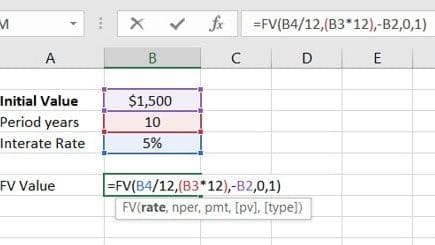
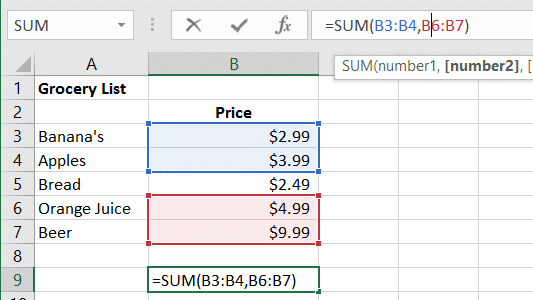
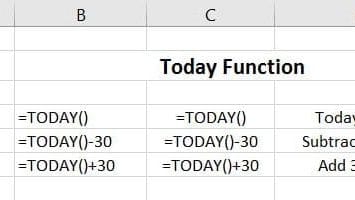
Love the tutorial!