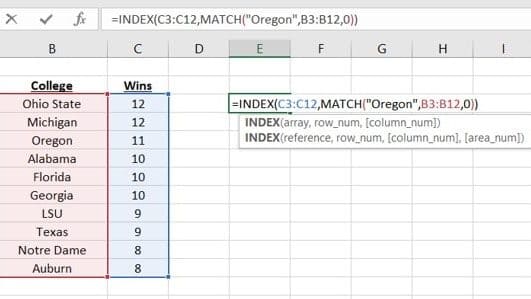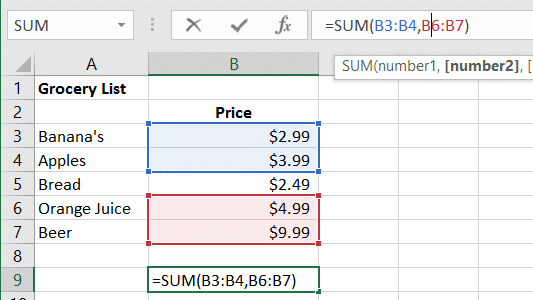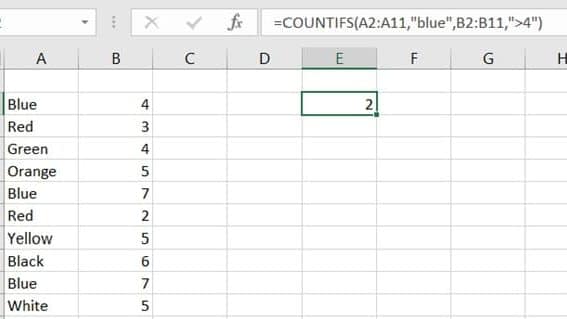The DAYS360 function in Excel calculates the number of days between two dates using a 360-day year.
Why 360 and not 365 days? The industry standard for calculating interest is based on 30 day months Therefore, Excel also uses 30/360.
Syntax:
=DAYS360 (start_date,end_date,[method])
Arguments
- start_date – (required) Must be valid starting date
- end_date – (required) – Must be valid ending date
- method – (optional) – Type of day count
- False (omitted) – US (NASD) method used.
- If the starting date is the last day of the month, it is set as the 30th day of the same month.
- If the start date is the last day of the month, the end date is set to the 1st of the next month. The end date is the set to the 30th of that month.
- True – European method used. The starting dates and ending dates that occur on the 31st day of a month become equal to the 30th day of the same month.
- False (omitted) – US (NASD) method used.
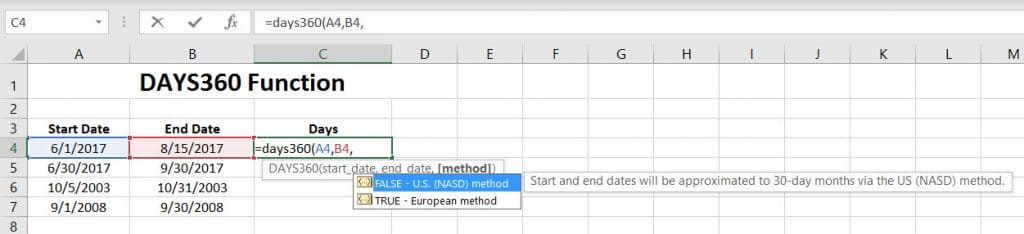
DAYS360 Function in Excel Usage Example:
Calculates the number of days between two dates using a 360-day year. Let’s look at the example below. Using the formula, you can see how Excel calculates the various results.
False and True method examples:
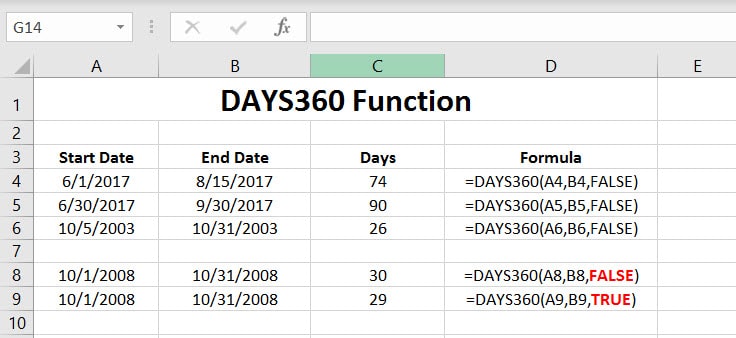
Usage Errors
#VALUE! – The cells must contain values that are in date formats.
#NUM – Excel recognizes numerical values but not as valid dates.